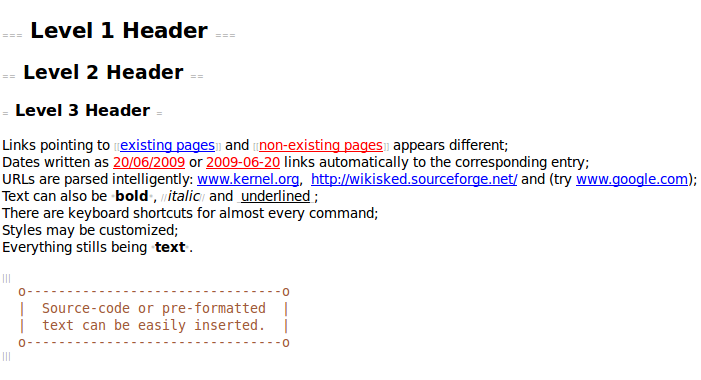
It is worth to note that the headings are the same used in MediaWiki, but reversed to better readability as plain text. The code above is also available as pure text and as a complete screenshot of the main window.
Sked 0.6 is released with new features:
Sked 0.5 is released with new features:
Sked 0.4 is released, adding a bunch of new features and some fixes. A summary of the changes include:
Sked 0.3 is released. The internals were redesigned in this version, preparing the code for some new features and interface changes in the future version 0.4. The database format was also changed, so, please read the instruction in the section "Installation and upgrade" before upgrading your existing installation. A summary of the changes include:
All project news are available in the Sked's Sourceforge project page and as a RSS feed.
Sked is a personal organizer, calendar, schedule and braindump application with a wiki-like syntax for text formatting and organization. It is easier think of it as the result of the merge of a calendar with a desktop wiki.
Sked is designed to optimize your workflow and everything is tailored to speed up editing operations: links and styles are unobtrusively inferred from the syntax, entries are automatically saved after a few seconds, almost all commands have keyboard shortcuts, it is possible to create keyboard macros for frequently used text fragments, and the last entries are kept in a history. Also, the wiki code is not hidden from the editing interface — this makes editing easier, avoids the create/view/change cycle, and allows you to copy and paste text among other applications without loss of information. An user-defined delay is given before the text reformatting, so its appearance will not change while you are typing.
All entries are stored in a compressed and encrypted Berkeley DB4 database in your $HOME directory. The encryption aims protect the information even from a skilled adversary (but I am not a cryptologist and have not done any extensive analysis of the DB4's crypto implementation — it is a standard 128 bit AES). Users wanting a higher security level should use full volume encryption for the $HOME directory.
I started Sked as a personal project in early 2006; I always got a lot of trouble with conventional calendar applications and was in need of a program to store “ideas” — some kind of brain-dump application where I can lay out notes, daily appointments, text and code fragments, to-do lists, etc. and draw the relations among them. For years, I used to keep them in a plethora of text-files in my $HOME directory, but this approach was getting unmanageable. Also, I needed some security for this data and GPG-encrypt everything would be too boring (at that time, I do not used full volume encryption).
After giving a second chance to some calendar programs and trying out a few desktop wikis, all without success, and being an inveterate computer geek, I decided to write this application. It stills serving me very well — currently, my Sked database have 6000+ entries and it stills growing.
Sked wiki dialect is designed for fast typing and good readability as text, while keeping some similarities with the MediaWiki syntax and the conventions used in email. The following tokens are recognized:
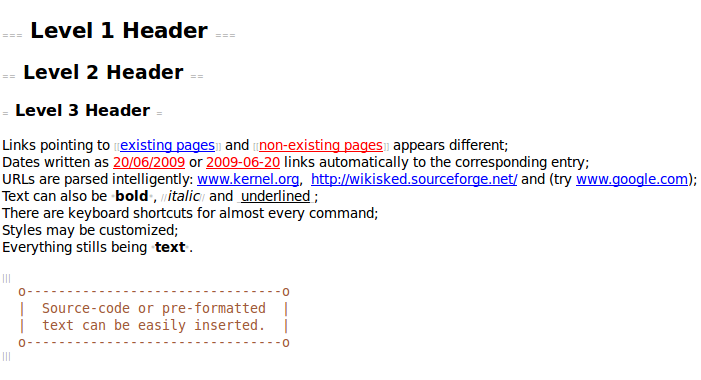
It is worth to note that the headings are the same used in MediaWiki, but reversed to better readability as plain text. The code above is also available as pure text and as a complete screenshot of the main window.
Sked is free software distributed under the GNU GPL v2 or later. Formally:
This program is free software; you can redistribute it and/or modify it under the terms of the GNU General Public License as published by the Free Software Foundation; either version 2 of the License, or (at your option) any later version.
This program is distributed in the hope that it will be useful, but WITHOUT ANY WARRANTY; without even the implied warranty of MERCHANTABILITY or FITNESS FOR A PARTICULAR PURPOSE. See the GNU General Public License for more details.
You should have received a copy of the GNU General Public License along with this program; if not, write to the Free Software Foundation, Inc., 59 Temple Place - Suite 330, Boston, MA 02111-1307, USA.
Sked needs the following packages installed to run:
Sked may be installed without python-Levenshtein or python-dbus, but the correspondent features will be disabled. These packages have its own dependencies (eg. PyGTK needs GTK+) and it is easier to install Sked on Linux systems because all them are installed by default in the major desktop distributions — and the package manager would take care of the dependencies anyway.
Installation on Windows is somewhat tricky because the user must find and install all packages manually.
Previous development snapshots required PyCrypto, but this dependency was removed when the database backend was replaced in the commit 0303964ff.
The current stable release is sked-0.6.
Sked has no formal release schedule and new versions are published in the Sourceforge file release system at random time intervals. Ubuntu packages are also available in a Launchpad repository. Users wanting the newest features may get a tarball with the current development snapshot — But caution: it is software under development and may have serious bugs. A database backup is mandatory!
Sked is provided in several formats and the installation procedures varies. The .tar.gz package works for every supported operating system, but requires manual installation — these packages must be unpacked in the final installation directory, like /opt/sked/. The installation of Debian packages is simpler — just call them up on with dpkg or double-click it to install with your distribution's default installer.
A special caution is needed when upgrading from a previous version of Sked, since new versions may bring incompatible changes to the database format. The best way to ensure a successful upgrade is to export the database as XML and import it back. The procedure is:
~/.local/share/sked/sked.db or ~/.sked.db for older versions);Note: Sked versions 0.3 or older can not read the "complete" XML files (with history and configuration data) used by later versions. To export data to these versions, it is necessary to select the option "Sked XML, pages only" in the "Export" dialog box. If you exported a "complete" file by mistake and need to import it in a older Sked, you may: (1) import the file in a current version and export it again in the right format or (2) edit the files in a text editor to remove the new information.
As a personal project, Sked has no formal development schedule. All code is committed to a Git repository in Sourceforge. Suggestions, bug reports and patches may be sent to the Sourceforge bug and feature tracking system.
People wanting to contribute with code may clone the main Git repository (with git clone git://wikisked.git.sourceforge.net/gitroot/wikisked/wikisked), publish the changes somewhere (like GitHub) and mail me a pull request. Or, just send me a patch.
The current to-do list is based in the author's own needs, but new topics may appear in the future and suggestions are welcome:
9B49 FCE2 E6B9 D1AD 6101 29AD 4F6D F114 0041 A1FB).